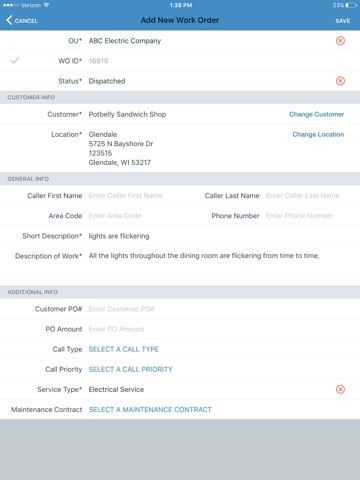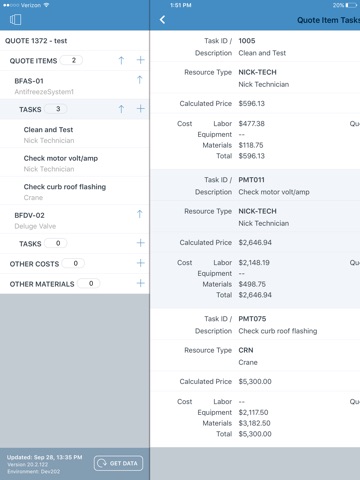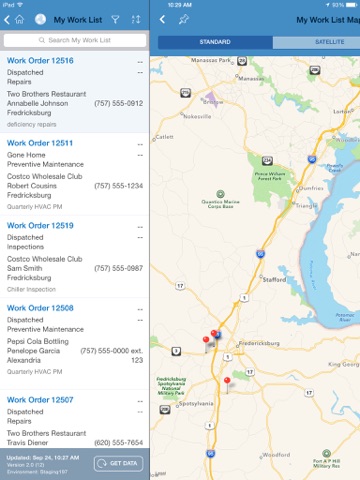PENTA Mobile Field Service 20.1 is a mobile application designed for use by the field technicians of service contractors. The application provides field technicians a list of their assignments, details about each assignment and the associated customer, service history, customer equipment details and history, parts lists, task lists and much more. Field technicians can record customer equipment information, labor, materials, parts, refrigerant usage, tools, field notes and customer sign-off on the device.
Technicians can perform most functions in a disconnected environment without disruption, regardless of network availability. Connection is required for login and data synchronization.
PENTA Mobile Field Service 20.1 is fully integrated with PENTA 20.1 ERP and PENTA 20.1 ECM and builds upon base functionality outlined in the earlier PENTA Mobile Field Service app.
New Functionality in PENTA Mobile Field Service 20.1:
• Creation of new work orders in the field by authorized technicians. These come in two variations:
o A work order for the customer/location currently being worked on.
o A work order for a customer and/or location not currently on the device. This is more for the “on call” situation where a technician may need to indicate the customer and location.
• Creation of work order quotes on the device. This includes:
o Ability to indicate quote descriptions and amounts at any or all of the following levels: quote level, quote item level (e.g., air handling unit # 1), and item/task level (change belts and filters on AHU # 1).
o PENTA uses standard pricing information (estimated hours, fixed pricing, pricing schedules) to calculate quote amounts.
o Includes presentation of the quote to the customer for sign-off.
• Viewing purchase order information. If a PO has been created with distributions to a work order and that work order is on the technician’s work list, they can:
o See those items from the PO (description and quantity, as well as PO) on a list accessed via the bottom tab bar similar to WO Materials.
o Also see a list of those items and quantities on a new ticketing screen (PO Parts) where they can indicate how many of each they used. Submittal of the ticket then creates PO receipts for the indicated quantity used.
• Equipment conflict improvements.
• Display technician location on GPS map.
• Allow entry of “Other Technician Time” on jobs and non-production tasks.
• Ticketing section configuration for jobs.